In the ever-evolving landscape of mobile technology, one feature that stands out for its versatility and convenience is NFC (Near Field Communication). If you've ever wondered, 'What is NFC in Android?', you're not alone. This technology has become an integral part of how we interact with our devices and the world around us.
NFC is a form of wireless communication that allows two devices to exchange data when they are brought within a few centimeters of each other. It has revolutionized the way we make payments, share files, and even pair devices. On Android platforms, NFC capabilities have opened a realm of possibilities for developers and users alike, making interactions more seamless and intuitive.
Imagine tapping your phone to a payment terminal to complete a transaction, or sharing a contact simply by bringing two phones together. These are just a few examples of how NFC in Android makes daily tasks more efficient. The technology behind NFC is both simple and sophisticated, operating on the principles of electromagnetic induction to establish a connection between devices without the need for physical contact.
As businesses and developers continue to explore the potential of NFC, its applications are expanding rapidly. From smart posters and ticketing systems to enhanced security features, the future holds exciting prospects for this technology. And it’s not just about convenience; NFC is also paving the way for innovative marketing strategies and enhanced customer engagement.
Ready to harness the power of NFC for your business? Get your Ninja Pop now!
How NFC Technology Works
Understanding how NFC technology works can provide valuable insights into its practical applications and benefits. At its core, NFC is a subset of RFID (Radio Frequency Identification) technology. It operates within the 13.56 MHz frequency range and can facilitate data exchange at speeds ranging from 106 to 424 kbps.
NFC technology involves three key components: an initiator, a target, and a communication protocol. The initiator actively generates an RF field that can power a passive target. This means that one NFC-enabled device (the initiator) can communicate with another NFC-enabled device (the target) without requiring the target to have its own power source.
There are three modes of NFC operation:
- Peer-to-Peer Mode: This mode allows two NFC-enabled devices to communicate and exchange data, such as contacts, photos, or other files. Both devices alternate between being the initiator and the target.
- Read/Write Mode: In this mode, an NFC device can read data from or write data to an NFC tag. For instance, a smartphone can read information from a smart poster or an NFC-enabled business card.
- Card Emulation Mode: This mode enables an NFC device to act like a smart card, allowing users to make payments or access secure areas with just a tap of their smartphone.
The communication range for NFC is typically around 4 centimeters, which is intentionally short to enhance security by requiring close proximity for data exchange. Additionally, NFC communication is governed by established standards such as ISO/IEC 18092 and ISO/IEC 14443, ensuring interoperability between different devices and manufacturers.
By leveraging these modes and standards, NFC technology provides a robust framework for quick, secure, and convenient interactions across a wide array of applications.
Common Uses of NFC in Android

Near Field Communication (NFC) technology has become an integral part of modern Android devices, offering a range of functionalities that enhance user convenience and security. Here are some common uses of NFC in Android:
- Mobile Payments: One of the most popular uses of NFC in Android is mobile payments. Services like Google Pay allow users to make secure transactions by simply tapping their NFC-enabled smartphone at a point-of-sale terminal. This eliminates the need for physical cards and cash, streamlining the payment process.
- Data Transfer: NFC facilitates quick and easy data transfer between Android devices. Using Android Beam or similar services, users can share contacts, photos, and other files by bringing their devices close together and initiating the transfer with a tap.
- Access Control: NFC is increasingly used for secure access control in various settings, from office buildings to hotel rooms. An NFC-enabled Android device can function as a digital key, granting access to restricted areas without the need for traditional keys or cards.
- Public Transportation: Many public transportation systems around the world have adopted NFC technology for ticketing. Android users can tap their devices on NFC-enabled ticket readers to pay for rides, making commuting more convenient and efficient.
- Smart Posters and Advertising: NFC tags embedded in smart posters allow Android users to access additional information or promotional content with a simple tap. This can include anything from event details to exclusive offers, enhancing the interactivity of advertisements.
- Pairing Devices: NFC simplifies the process of pairing Android devices with other gadgets like Bluetooth headphones, speakers, and smart home devices. A quick tap can establish a connection, eliminating the need for manual setup.
These common uses highlight the versatility and convenience of NFC technology in enhancing everyday tasks. As NFC continues to evolve, its applications in Android devices are expected to expand even further, offering new and innovative ways to improve user experiences.
NFC Security and Privacy Concerns
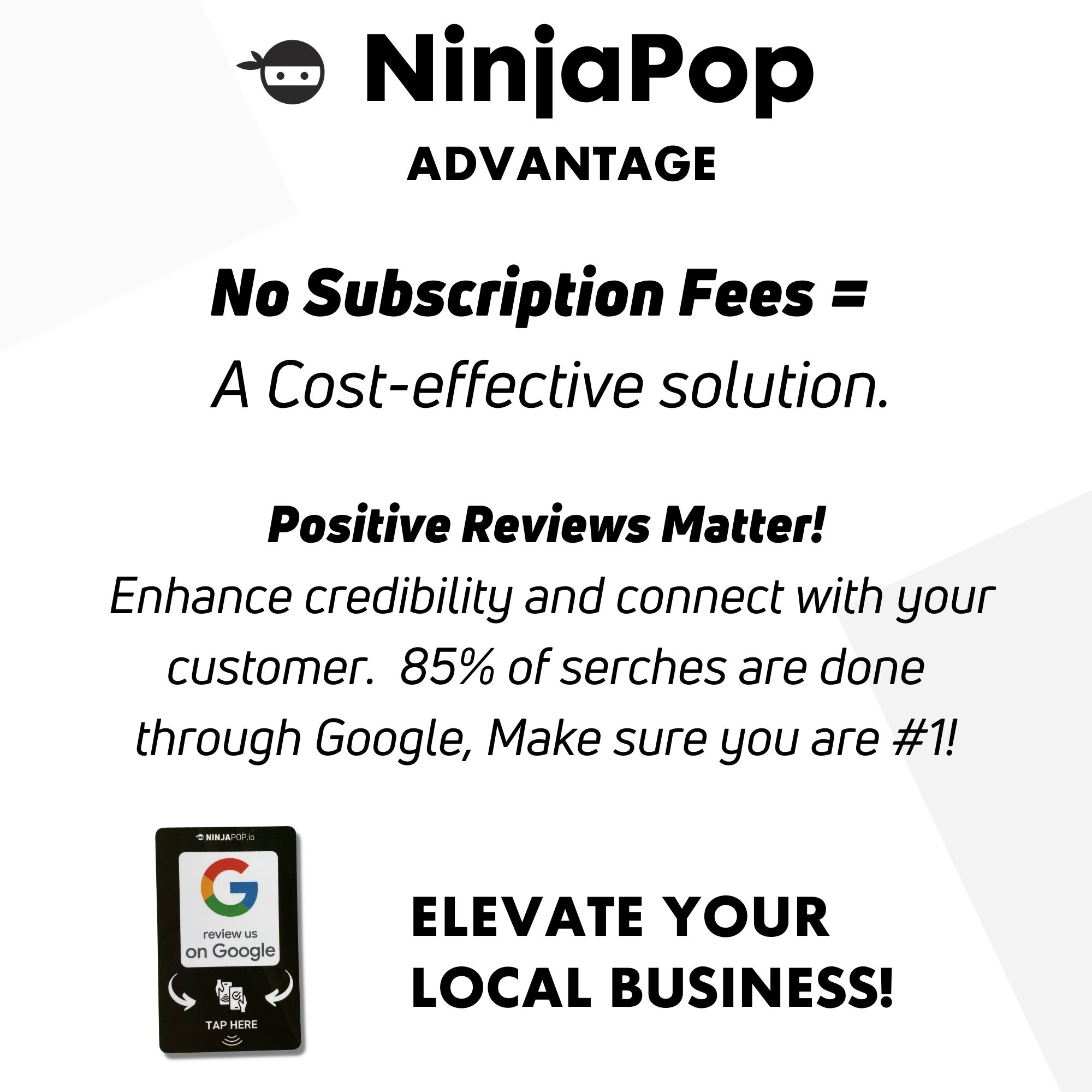
While Near Field Communication (NFC) technology offers numerous conveniences, it also raises important security and privacy concerns that users should be aware of. Understanding these concerns can help mitigate potential risks.
Data Interception: One of the primary security concerns with NFC is the potential for data interception. Since NFC operates over short distances, a malicious actor needs to be very close to intercept the data being transmitted. Although this reduces the likelihood of interception, it does not eliminate the risk entirely. Ensuring that NFC communications are encrypted can help protect sensitive information.
Unauthorized Transactions: Another risk associated with NFC is the possibility of unauthorized transactions. If an NFC-enabled device is lost or stolen, there is a risk that someone could use it to make fraudulent purchases. To mitigate this, many mobile payment services require additional authentication, such as a PIN, fingerprint, or facial recognition, before transactions are authorized.
NFC Spoofing: NFC spoofing involves a malicious device mimicking a legitimate NFC tag or reader to trick users into performing unintended actions, such as transferring funds or revealing personal information. To counteract this, it is crucial to use trusted apps and services, and to be cautious when interacting with unfamiliar NFC tags and readers.
Privacy Concerns: NFC technology can also raise privacy concerns, particularly regarding the tracking of users' activities. For instance, NFC tags embedded in public places can potentially be used to track individuals' movements. Users should be mindful of the permissions they grant to apps and services that utilize NFC and take steps to limit unnecessary data sharing.
Despite these concerns, NFC technology includes several built-in security features designed to protect users. For example, the short range of NFC communication itself acts as a security measure, as it requires close proximity for interaction. Additionally, many modern NFC applications incorporate robust encryption and authentication protocols to further enhance security.
By being aware of the potential security and privacy issues associated with NFC and taking appropriate precautions, users can enjoy the benefits of this technology while minimizing the risks.
Enabling and Using NFC on Android

To harness the full potential of Near Field Communication (NFC) technology on your Android device, you first need to ensure that NFC is enabled and understand how to use it effectively. Here’s a step-by-step guide to get you started:
Enabling NFC on Your Android Device:
- Open the Settings app on your Android device.
- Navigate to Connected devices or Connections, depending on your device model and Android version.
- Look for the NFC option. If it is not immediately visible, it might be nested under More connection settings or a similar submenu.
- Toggle the NFC switch to the ON position. This will enable NFC functionality on your device.
Using NFC for Various Applications:
Once NFC is enabled, you can use it for a variety of applications:
- Contactless Payments: Many modern Android devices support Google Pay or other mobile payment services. To make a payment, simply unlock your phone and hold it near the contactless payment terminal. Ensure that the payment app is set as your default payment method.
- Sharing Files and Data: Android’s Android Beam feature allows you to share files, photos, and other data between NFC-enabled devices. To use Android Beam, open the content you wish to share, then bring the backs of the two devices together. You will receive a prompt to confirm the file transfer.
- Pairing Devices: NFC can simplify the process of pairing Bluetooth devices. For instance, to pair an NFC-enabled Bluetooth speaker, simply tap your phone against the NFC tag on the speaker, and the devices should pair automatically.
- Reading NFC Tags: NFC tags can be programmed to perform various actions, such as opening a website, connecting to Wi-Fi, or launching an app. To read an NFC tag, just bring your phone close to the tag, and it will execute the programmed action.
Troubleshooting Common Issues:
If you encounter issues while using NFC, consider the following troubleshooting tips:
- Ensure that NFC is enabled in your device settings.
- Check that your device is in close proximity to the NFC tag or other NFC-enabled device.
- Verify that your device and the other device or tag are compatible and support the intended NFC function.
- Restart your device to resolve potential software glitches.
By following these steps and tips, you can effectively enable and utilize NFC on your Android device, unlocking a world of convenient and innovative applications.
Future Trends in NFC Technology

The future of NFC technology is brimming with possibilities, as advancements continue to push the boundaries of what is achievable. Here are some of the most exciting trends to watch:
Enhanced Security Protocols:
As NFC technology matures, security remains a top priority. Future iterations of NFC will likely incorporate more sophisticated encryption methods and authentication protocols, making NFC transactions even more secure. This is crucial for applications like contactless payments and identity verification, where data protection is paramount.
Broader Market Integration:
The integration of NFC into a wider array of devices and systems is expected to grow. From smart home devices and IoT (Internet of Things) applications to public transportation systems and beyond, the versatility of NFC will enable seamless interactions across various sectors. Imagine a world where your NFC-enabled smartphone can not only make payments but also unlock your front door, start your car, and even control your home environment.
Improved User Experience:
The user experience with NFC technology will continue to refine and simplify. Future NFC applications will focus on reducing friction and enhancing the intuitiveness of interactions. This could include faster transaction times, more reliable connections, and easier setup processes. NFC tags and devices will become more user-friendly, making the technology accessible to a broader audience.
Innovative Use Cases:
Expect to see NFC technology being used in increasingly innovative ways. For instance, NFC could play a significant role in augmented reality (AR) applications, providing context-specific information at the tap of a device. Retail environments could leverage NFC for personalized shopping experiences, while healthcare could use NFC for secure patient data management and medication tracking.
Environmental Impact:
As sustainability becomes a global priority, NFC technology can contribute to environmentally friendly solutions. For example, NFC-enabled smart packaging can provide consumers with detailed product information, thus reducing the need for extensive printed materials. Moreover, the use of NFC in recycling programs can streamline the sorting and processing of recyclable materials.
By staying ahead of these trends, businesses can leverage NFC technology to enhance their operations and customer interactions. Get your Ninja Pop now! and be part of the future of NFC.

