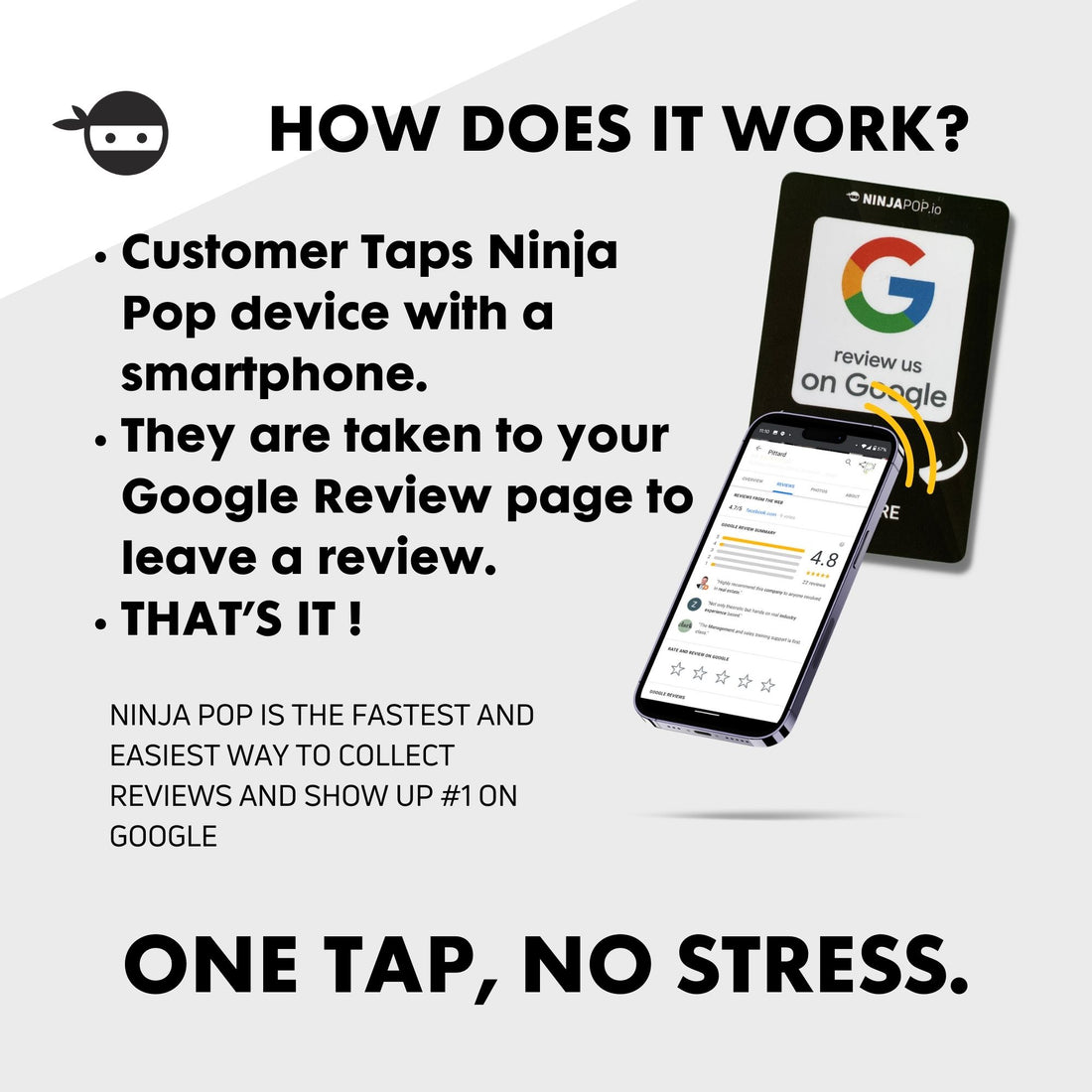Near Field Communication, or NFC, is a powerful feature embedded in many modern smartphones, including iPhones. This technology allows devices to communicate wirelessly over short distances, typically less than four centimeters. While NFC has various applications, it is most commonly recognized for its role in contactless payments and data sharing. On iPhones, NFC technology is seamlessly integrated, allowing users to enjoy a range of functionalities with ease.
Apple first introduced NFC capabilities with the launch of the iPhone 6. Since then, it has become a staple feature in subsequent models. With NFC enabled, iPhone users can perform tasks such as making payments using Apple Pay, exchanging data with other NFC-enabled devices, and even unlocking cars or hotel rooms equipped with compatible systems. The technology operates through the iPhone's Secure Element, ensuring that all transactions and data exchanges remain encrypted and secure.
Understanding whether your iPhone is NFC-enabled and how to activate it can significantly enhance your mobile experience. Not only does it provide convenience, but it also adds an extra layer of security to your transactions. Moreover, businesses can leverage this technology to improve customer interactions by integrating solutions like Ninja Pop’s innovative NFC devices.
Ready to transform your customer engagement with NFC technology? Get your Ninja Pop now! and explore the endless possibilities of seamless customer interaction and powerful online reputation management.
Checking NFC Compatibility on Your iPhone

Before diving into the exciting world of NFC-enabled interactions, it's essential to verify if your iPhone model supports this technology. Apple began incorporating NFC chips starting with the iPhone 6, and it has been a standard feature in all subsequent models. However, the functionality offered by NFC has evolved over time, so understanding your iPhone's capabilities is crucial.
To check NFC compatibility on your iPhone, you can start by identifying your device model. Simply navigate to Settings > General > About, where the model name and number are listed. Once you have this information, you can confirm NFC support by checking Apple's official specifications for your model. If your iPhone is an iPhone 6 or later, rest assured that NFC is part of your device's feature set.
Once you've confirmed compatibility, you can enable NFC functions by accessing the relevant settings. For tasks such as making contactless payments or using NFC tags, you typically won't need to manually activate NFC. Instead, simply follow the prompts when using relevant apps like Apple Pay or third-party apps designed for NFC interactions. With NFC compatibility, your iPhone becomes a gateway to a more connected and secure digital experience, empowering you to make the most of modern technology.
How to Activate NFC on iPhone
Activating NFC on your iPhone is a straightforward process, thanks to Apple's intuitive design. Unlike some other smartphones, iPhones with NFC capabilities do not require a separate activation step for NFC itself. Instead, NFC is automatically enabled whenever you use applications that require it, such as Apple Pay or NFC-enabled apps.
To get started with Apple Pay, which is one of the most common uses for NFC, you'll need to set up your payment options. Go to the Wallet app on your iPhone and follow these steps:
- Add a Card: Tap on the '+' icon to add a new card. You can either use your camera to scan your card details or enter them manually.
- Follow On-Screen Instructions: Your bank will verify the information. Once verified, your card will be ready to use with Apple Pay.
- Make Payments: Simply hold your iPhone near a contactless reader with your finger on Touch ID or use Face ID to authenticate the transaction.
For other NFC-enabled apps, the process is even simpler. Open the app you wish to use, and it will automatically activate the NFC chip when needed. It's important to note that iOS does not currently support writing NFC tags, but it excels in reading them, offering a seamless and secure experience.
By following these steps, you can easily leverage the power of NFC on your iPhone to streamline payments and enhance your interactions with technology.
Benefits of Using NFC on iPhone

The advantages of using NFC on your iPhone extend far beyond just convenience. This technology opens up a world of possibilities, enhancing both personal and professional interactions with seamless connectivity and efficiency.
One of the primary benefits is the ability to make **contactless payments**. With Apple Pay, you can quickly and securely pay for purchases without fumbling for cash or cards. This not only speeds up transactions but also increases security, as your card details are never shared with merchants.
Moreover, NFC technology facilitates easy data sharing. Whether you're transferring contacts, photos, or any other information, NFC offers a quick and efficient method. The ability to tap two NFC-enabled devices together to share data is particularly useful for professionals who need to exchange information swiftly during meetings or events.
NFC also enhances the use of smart tags and automation. By scanning NFC tags, users can trigger specific actions on their devices, such as connecting to a Wi-Fi network, launching an app, or setting an alarm. This capability makes daily tasks faster and more intuitive.
For businesses, NFC on iPhone provides an innovative way to engage customers. By incorporating NFC into marketing strategies, companies can offer interactive experiences, such as tap-to-learn features at exhibits or in stores, enhancing customer engagement and satisfaction.
Overall, the use of NFC on iPhone is not just about keeping up with technological trends; it's about leveraging a powerful tool that simplifies tasks, enhances security, and creates new opportunities for interaction both personally and professionally.
Troubleshooting iPhone NFC Issues
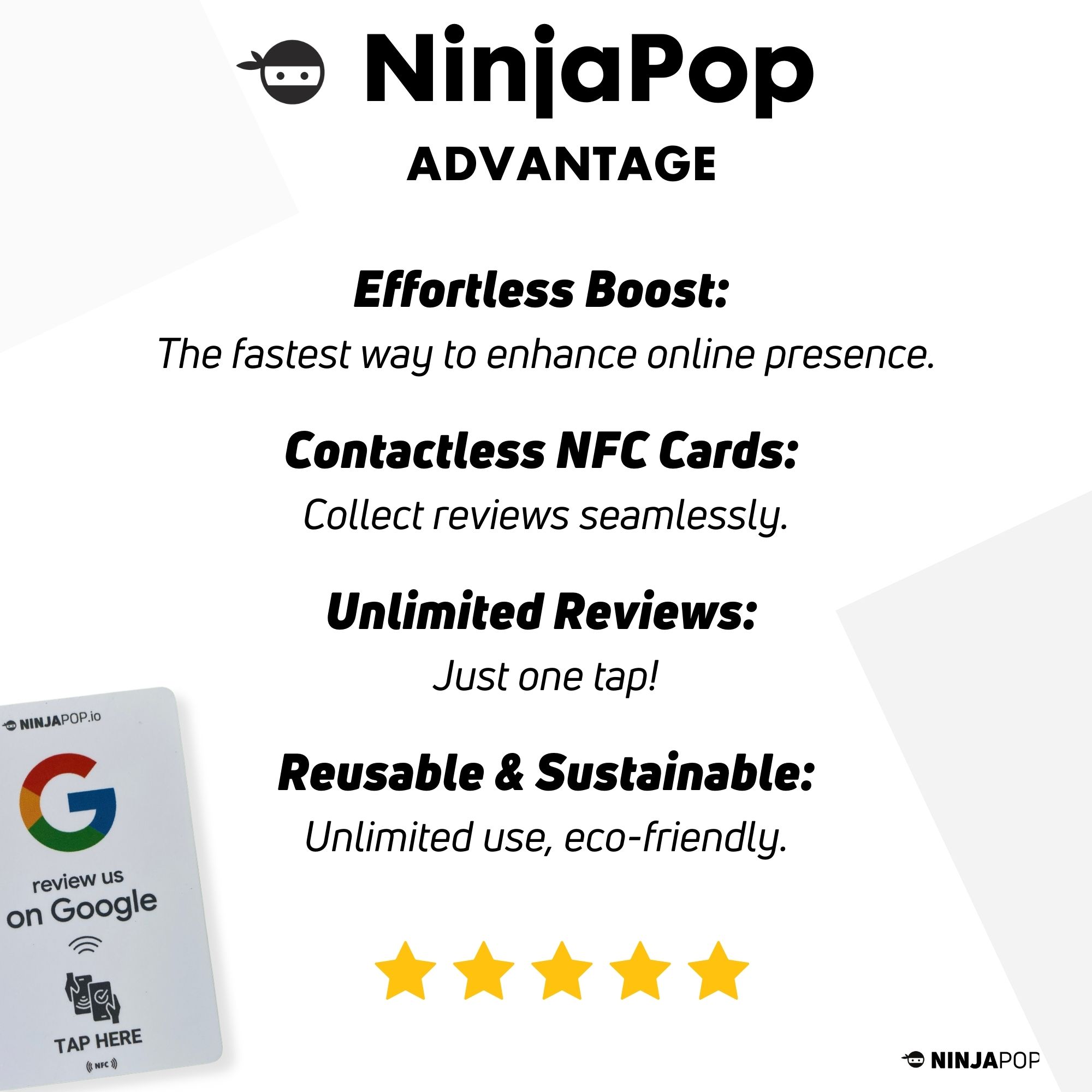
Experiencing issues with your iPhone's NFC functionality can be frustrating, especially when you're relying on it for contactless payments or data sharing. However, most NFC problems can be resolved with a few simple troubleshooting steps.
First, ensure that your device is updated to the latest iOS version. Apple frequently releases updates that fix bugs and improve performance, including NFC capabilities. To check for updates, go to **Settings > General > Software Update**.
If NFC is still not working, try restarting your iPhone. A quick reboot can often resolve minor software glitches that might be affecting NFC. Press and hold the power button until you see the slide to power off option, then turn your device back on.
Next, make sure that NFC is properly enabled on your iPhone. While NFC is automatically enabled on compatible iPhones, you may need to adjust settings for certain apps. For example, if you're having trouble with Apple Pay, ensure the service is set up correctly in **Settings > Wallet & Apple Pay**.
In case the problem persists, check if the NFC function is being obstructed by any physical barriers. Sometimes, thick cases or metallic covers can interfere with the signal. Try removing your case and test the NFC function again.
If none of these solutions work, consider resetting your network settings. Go to **Settings > General > Reset > Reset Network Settings**. Note that this will erase all saved Wi-Fi networks, so be prepared to re-enter passwords.
For persistent issues, it might be best to contact Apple Support or visit an Apple Store for professional assistance. They can perform a more thorough diagnosis and determine if there's a hardware issue that needs addressing.
Future of NFC Technology in Apple Devices

The future of NFC technology in Apple devices promises exciting advancements that could further enhance user experiences. As NFC continues to evolve, Apple is likely to expand its applications beyond current uses such as contactless payments and simple data exchanges.
One potential development is the integration of NFC in more Apple products beyond the iPhone and Apple Watch, such as iPads and MacBooks. This would open up new possibilities for seamless connectivity and interactions across a broader range of Apple devices. Imagine using your iPad to make payments or effortlessly transfer files to your MacBook with just a tap.
Moreover, Apple may explore enhancing its NFC capabilities to support more complex functionalities like secure authentication and access control. This could transform how users interact with their environment, enabling them to use their devices as digital keys for homes, offices, and vehicles. Such innovations would reinforce Apple's commitment to security and convenience.
Furthermore, as the Internet of Things (IoT) continues to grow, NFC in Apple devices could play a pivotal role in smart home technology. The ability to control smart devices with a simple tap could streamline user interactions, making everyday tasks more efficient and intuitive.
As Apple continues to innovate, NFC technology is expected to become an integral part of its ecosystem, offering users a richer and more interconnected experience. For businesses, this presents an opportunity to leverage these advancements for enhanced customer engagement and service delivery.
Stay ahead in the digital landscape. Get your Ninja Pop now! Harness the power of NFC to transform your business interactions and elevate your brand’s reputation.