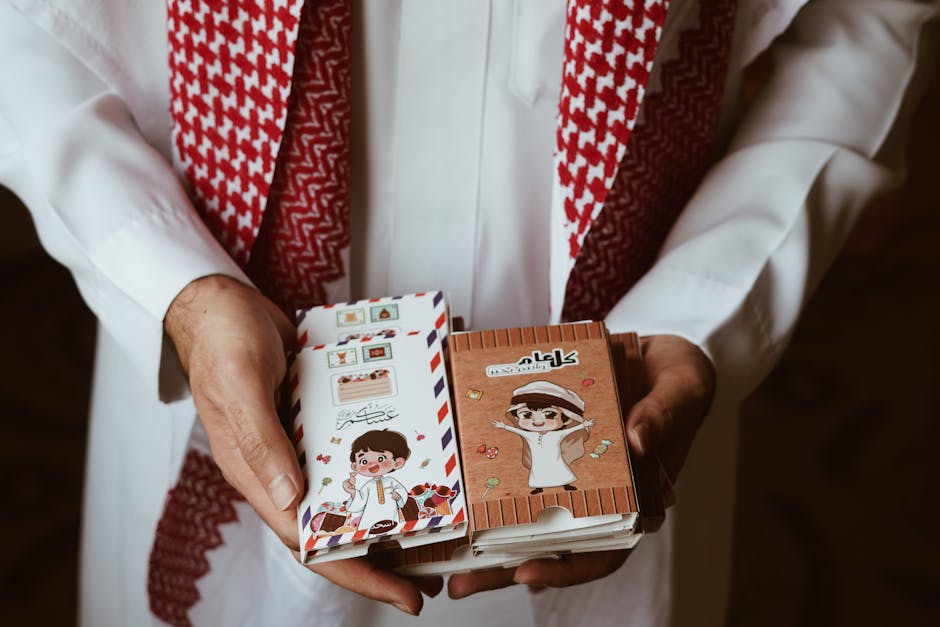In today's digital age, **customer feedback** has become a cornerstone of effective business strategies. Google Reviews play a pivotal role in shaping how a business is perceived online, offering potential customers insights into the experiences of others. Understanding how to give a Google review not only enhances user interaction but also significantly bolsters a company's online presence. This guide aims to simplify the process, ensuring that your voice contributes to shaping the reputation of businesses you engage with.
Google Reviews are not just simple testimonials; they are powerful tools that can influence a business's credibility and visibility. They hold the key to a company's success by directly affecting search engine rankings and attracting more customers. When you write a review, you share your experience with millions of potential customers, making it vital to understand the nuances of crafting a meaningful review.
As we delve into the specifics of how to give a Google review, remember that these reviews are more than just words—they are endorsements that can drive a business forward. With the right tools, like those offered by Ninja Pop, businesses can seamlessly integrate the review process into their customer interactions, capturing authentic feedback effortlessly. Get your Ninja Pop now! to start transforming customer interactions into glowing endorsements.
Stay tuned as we explore each step in detail, helping you navigate the easy yet impactful process of contributing to a business's online narrative.
Why Google Reviews Matter
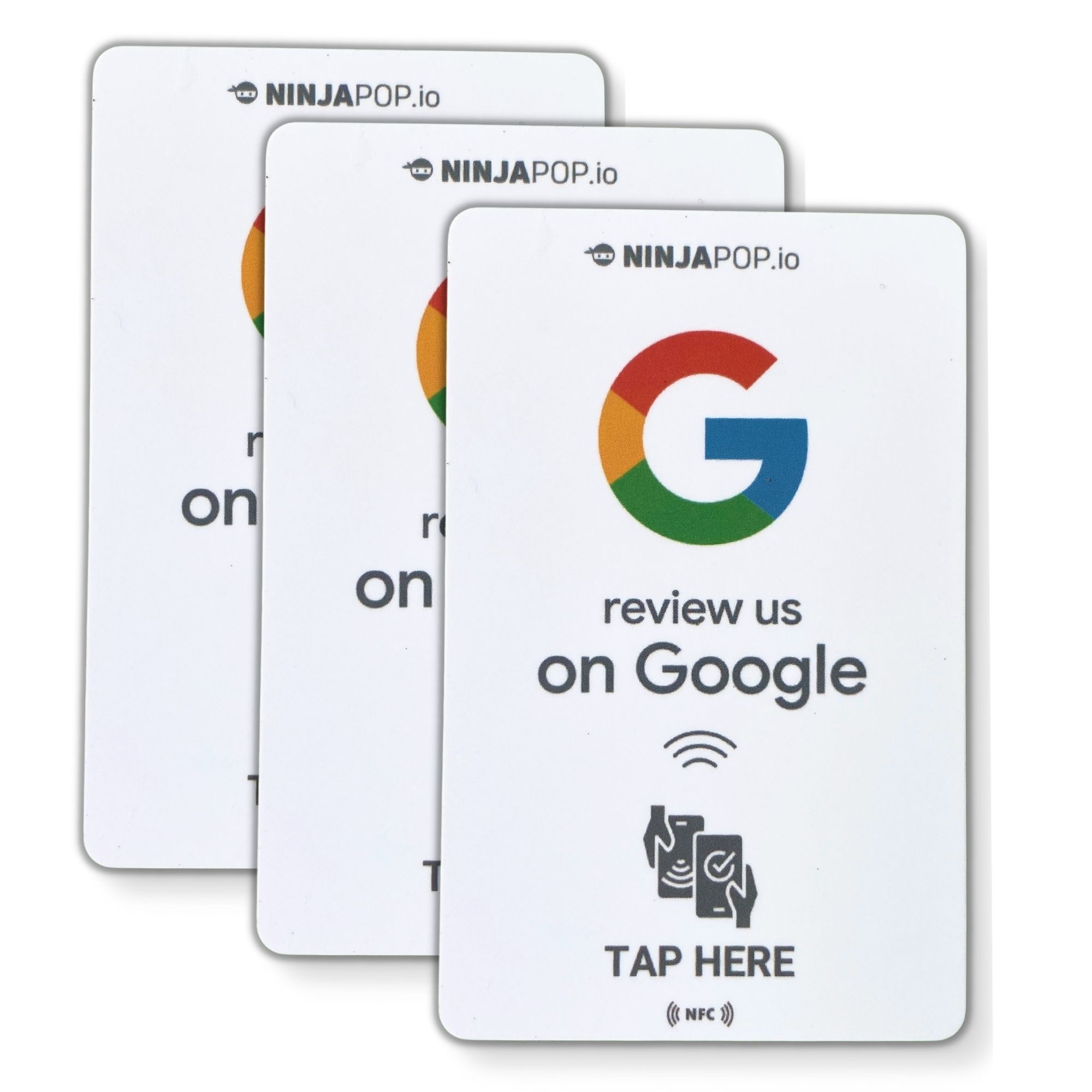
Google Reviews are more than just a digital expression of customer satisfaction; they are a vital component of a business's online reputation management. In a world where consumers increasingly rely on online feedback to make purchasing decisions, the significance of Google Reviews cannot be overstated. **Positive reviews** enhance a business’s credibility and can lead to increased customer trust and loyalty.
From a search engine optimization (SEO) perspective, reviews are crucial. Google’s algorithms consider the quantity and quality of reviews as a factor in determining search rankings. This means that businesses with numerous **authentic and positive reviews** are more likely to appear at the top of search results, driving more traffic to their websites. Additionally, reviews provide valuable feedback that businesses can use to improve their products and services, providing insights into customer preferences and needs.
Moreover, Google Reviews contribute to a brand's transparency. They offer an unfiltered view of customer experiences, allowing potential clients to make informed decisions. Businesses with a strong presence of positive reviews often see a higher conversion rate as they effectively build trust with their audience. This transparency also facilitates open communication between businesses and their customers, fostering a community of loyal patrons.
In essence, Google Reviews are a powerful testament to a business's ability to meet customer expectations and excel in service delivery. By encouraging customers to leave reviews, businesses can leverage this feedback to stand out in a competitive market and continuously enhance their offerings.
Setting Up a Google Account
Before you can leave a review on Google, it is essential to have a Google account. Setting up a Google account is a straightforward process and opens the door to a variety of Google services, including Gmail, YouTube, and Google Drive, in addition to enabling you to leave reviews.
To get started, visit the Google Account creation page. You'll be prompted to provide some basic information such as your first and last name, a unique username, and a secure password. It's important to choose a password that's both strong and memorable to ensure your account's security.
After completing the initial form, you'll need to verify your phone number. Google uses this step to protect your account and help you recover it if you forget your password. You will receive a text message with a verification code that you'll need to enter on the setup page. **This step is crucial for safeguarding your account**.
Next, you’ll be asked to enter some additional information, such as a recovery email address, your date of birth, and your gender. This data helps Google personalize your experience and provides another layer of security. Once you've filled in all the required fields, you will need to agree to Google's Terms of Service and Privacy Policy to complete your account setup.
With your new Google account, you now have access to a suite of Google services and the ability to leave reviews for businesses on Google. **This simple setup process ensures** that you can actively participate in shaping the online presence of businesses you interact with.
How to Find the Business

Once you've established a Google account, the next step in leaving a review is locating the business you want to review. Google offers several convenient ways to find businesses, ensuring you can easily share your experiences.
One of the most common methods is using Google Search. Simply type the business name into the search bar. For more precise results, you can also include the location, such as the city or neighborhood, alongside the business name. For example, "Joe's Coffee Shop in New York." The search results will typically display a summary of the business, including its address, phone number, and a link to Google reviews.
If you are on the go or prefer a map-based search, Google Maps is another excellent tool. Open the Google Maps app or website and enter the business name in the search bar. Google Maps provides a visual representation of the location, and clicking on the business marker will bring up its details, including an option to view and write reviews.
Finally, if you're already familiar with the business and have visited it in the past, you can find it in your Google Maps history. This feature logs places you've searched for or visited, allowing you to easily revisit and review them.
By leveraging these tools, you can quickly and accurately find the business you wish to review, ensuring your feedback reaches the right audience and contributes to the business's online reputation.
Step-by-Step Review Process

Once you've located the business you'd like to review, you're ready to move on to the actual review process. This step-by-step guide will help you navigate through leaving a Google review smoothly.
- Access the Review Section: After finding the business on Google Search or Google Maps, look for the "Write a Review" button. This is usually located in the business's information panel, prominently displayed alongside other details like address and phone number.
- Rate Your Experience: Google reviews start with a star rating system, where you can rate the business from 1 to 5 stars. Consider your overall experience and how likely you are to recommend the business to others when choosing your star rating.
- Write Your Review: After selecting a star rating, you have the option to write a detailed review. Share specifics about your experience, highlighting what you enjoyed as well as any areas for improvement. Be concise yet comprehensive, as well-written reviews are more helpful to future customers and the business itself.
- Add Photos: Visuals can add significant value to your review. If relevant, include images that illustrate your experience, such as photos of a meal you enjoyed or the ambiance of the location. Click the add photo button to upload images directly from your device.
- Submit Your Review: Once you are satisfied with your review, hit the "Post" button. Your feedback will be published on the business’s Google listing, where others can read and benefit from your insights.
Following these steps ensures that your review is both informative and valuable, contributing to the business's reputation and aiding other potential customers in making informed decisions.
Tips for Writing Impactful Reviews
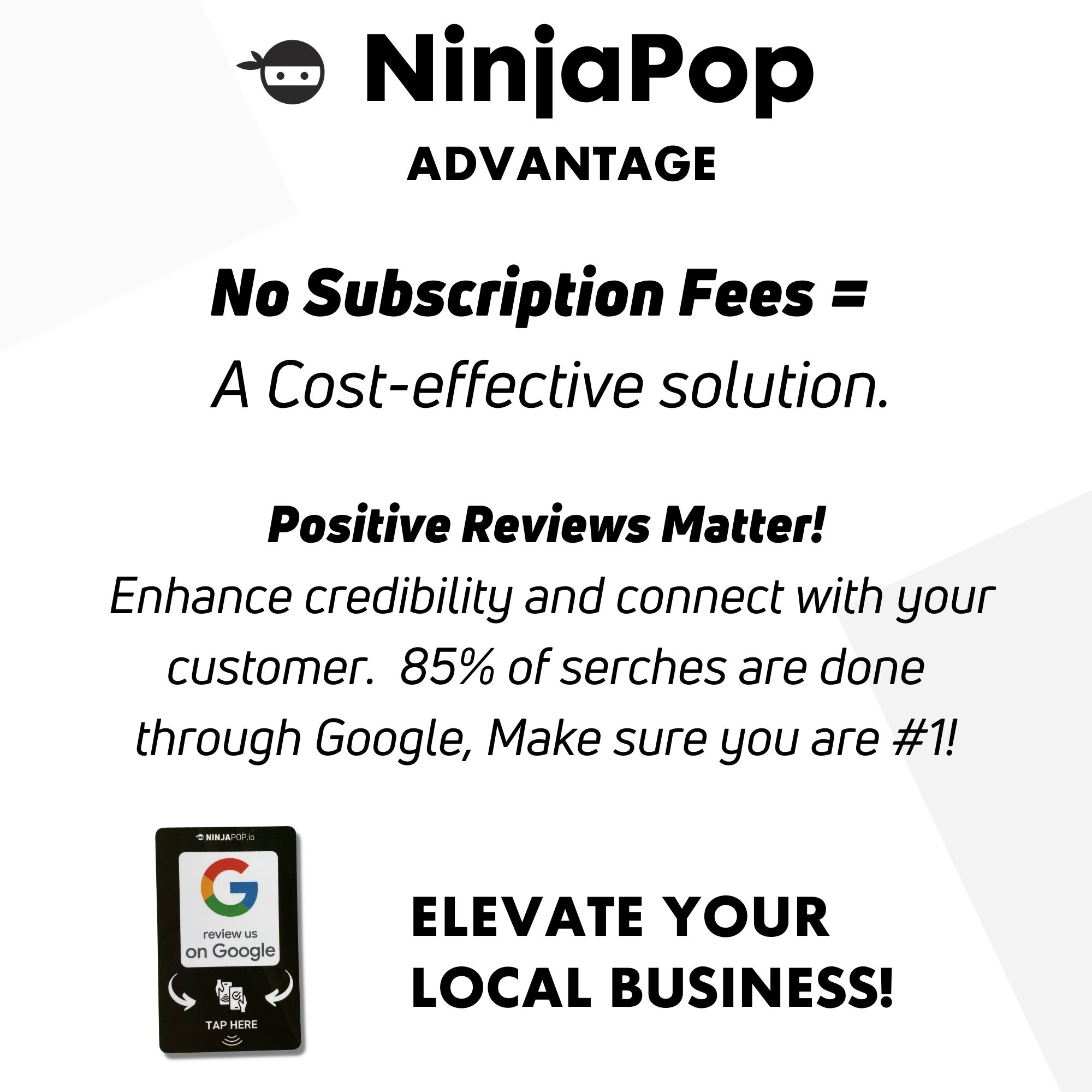
Writing a review is more than just sharing your opinion; it's about influencing potential customers and helping businesses improve. Here are some effective tips for crafting impactful Google reviews:
- Be Specific and Clear: Detail your experience by mentioning specific aspects of the service or product. Whether it’s the friendly staff or the quality of the product, specifics make your review more credible.
- Be Honest and Fair: Authenticity in your review is crucial. Provide a balanced view by mentioning both the positives and any negatives. Remember, constructive criticism can be beneficial.
- Use Appropriate Length: Keep your review concise yet comprehensive. Aim for a few paragraphs that cover the essential points without overwhelming the reader.
- Include Relevant Keywords: Naturally incorporate terms related to the business or service. This not only aids in SEO but also makes your review more relevant to search queries.
- Proofread Before Posting: Ensure your review is free from grammatical errors and typos to maintain professionalism and readability.
By following these tips, you can write reviews that truly make a difference, helping businesses shine and guiding other consumers in their decisions. Ready to enhance your online presence? Get your Ninja Pop now! and start transforming your customer interactions into a powerful engine for growth and success.