In today's digital marketplace, Google Reviews have emerged as a crucial component for businesses looking to enhance their online presence. The Google Reviews system is a platform where consumers can share their experiences and opinions about a business, product, or service, thereby influencing other potential customers. These reviews appear on a business's Google listing and are visible on Google Search and Google Maps. As such, they hold significant sway over a company's reputation and can be a deciding factor for new customers choosing between competitors.
Why are Google Reviews so important? They not only bolster your business's credibility but also improve visibility in search engine results. A higher number of positive reviews can lead to better local search rankings, making it easier for potential customers to find you. Moreover, these reviews serve as a direct feedback mechanism, providing valuable insights into customer satisfaction and areas needing improvement.
Google Reviews are often perceived as more trustworthy than testimonials on a company's website because they are unsolicited and verified by Google. This creates an added layer of authenticity. The ease of leaving a review—requiring only a Google account—further encourages customers to share their experiences, whether positive or negative.
To fully leverage this powerful tool, businesses should actively seek out and manage their Google Reviews, ensuring they respond promptly and constructively to customer feedback. This proactive approach not only enhances customer relationships but also builds a positive brand image.
Start harnessing the power of customer feedback with Ninja Pop’s advanced NFC-enabled devices, designed to make collecting Google Reviews as simple as a tap. Get your Ninja Pop now!
Creating a Google Account for Reviews

Before diving into the world of Google Reviews, the first step is to have a Google account. This is essential because Google requires reviewers to have an account to ensure that reviews are coming from real users, adding a layer of authenticity to the feedback.
Creating a Google account is a straightforward process. To get started, navigate to the Google homepage and click on the 'Sign In' button at the top right corner. Here, you'll find an option to 'Create account.' Choose 'For myself' if you're setting up a personal account. You'll then be prompted to enter your personal information, such as your name and a desired email address. If you prefer not to use Gmail, you can opt to use your existing email address by selecting 'Use my current email address instead.'
Once you've filled out your details, click 'Next' to complete the process by verifying your phone number. Google uses this step to secure your account and support the recovery process if you forget your password. Upon verification, you're almost ready to start reviewing! Just agree to the terms and conditions, and your account will be active.
Having a Google account not only allows you to leave reviews but also gives you access to a suite of other Google services, such as Google Drive and Google Photos. By taking this simple step, you unlock a world of digital opportunities and can begin contributing to the online community by sharing your experiences through Google Reviews.
Finding the Business on Google
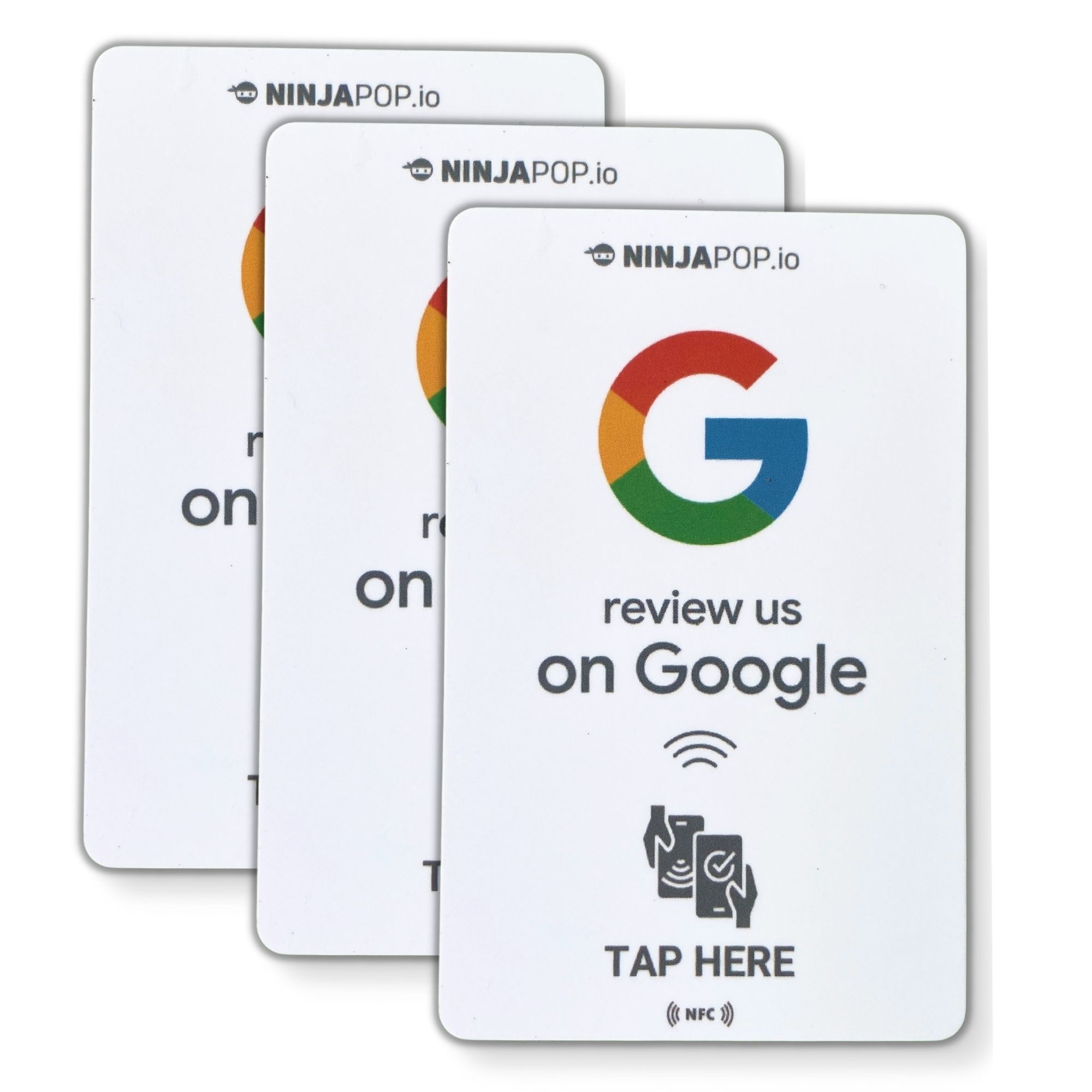
Once your Google account is set up, the next step involves locating the business you wish to review. This process is crucial, as it ensures that your feedback reaches the right audience and impacts the business's online reputation positively.
To begin, open your web browser and go to Google. In the search bar, type the name of the business you want to review. It’s helpful to include additional details such as the city or specific location if the business has multiple branches. For instance, searching for 'Ninja Pop New York' will yield more precise results than just 'Ninja Pop.'
Once the search results appear, look for the business listing on the right side of the results page. This section, often referred to as the Google Knowledge Panel, provides key information about the business, including its address, phone number, and *customer reviews*. If the business you are looking for is not displayed, scroll through the search results to find the correct listing.
If you're using a mobile device or the Google Maps app, you can also find the business by entering the name into the search bar at the top of the app. This method is particularly useful if you wish to leave a review while on the go or directly after experiencing the business’s services.
Finding the business accurately is the foundation for leaving a quality review that can assist other potential customers in making informed decisions. By ensuring you have the correct business listing, you also help maintain the integrity and trustworthiness of Google's review platform.
Writing an Effective Google Review

Crafting an effective Google review is an art that can significantly impact a business's online reputation. When writing your review, aim to provide clear, concise, and helpful feedback that will benefit both the business and future customers.
Start by reflecting on your overall experience with the business. Was it *positive* or *negative*? Summarize your thoughts in the opening sentence to give readers an immediate sense of your perspective. For example, 'I had an excellent experience at Ninja Pop; their customer service was exceptional.'
Next, delve into specifics. Mention particular aspects of the service, product, or environment that stood out. This could include the friendliness of the staff, the quality of the product, or the ambiance of the location. Specific details not only lend credibility to your review but also provide valuable insights for potential customers. Use bullet points for clarity if necessary:
- Prompt and efficient service
- High-quality products
- Welcoming and modern atmosphere
It’s important to maintain a balanced tone. If your experience was less than satisfactory, provide constructive criticism rather than harsh comments. Suggest possible improvements, as this is often more useful for the business. For instance, 'The service was slow during peak hours, but the staff was apologetic and offered a discount.'
Finally, conclude your review by summarizing your experience in a sentence or two, highlighting whether you'd recommend the business to others. Remember, your review could influence someone's decision, so strive to be honest and fair. By sharing your experiences thoughtfully, you contribute to a rich tapestry of consumer insights that can drive meaningful improvements and connections.
Tips for Leaving a Helpful Review

Leaving a *helpful review* on Google can be incredibly beneficial for both businesses and potential customers alike. Here are some tips to ensure your review is as useful as possible:
1. Be Specific: Provide detailed information about your experience. Rather than stating, 'The service was good,' explain what made it good. Was the staff particularly attentive? Did the service exceed your expectations in some way?
2. Include Relevant Details: Mention the date of your visit, the name of any staff members who assisted you, and specifics about the product or service you received. This helps others understand the context of your experience.
3. Balance Your Review: Aim to include both positives and any areas for improvement. A balanced review is often perceived as more credible. If something was not up to par, mention it constructively.
4. Use Clear and Concise Language: Avoid jargon and overly complex words. Clarity is key to making your review understandable and helpful for a wide audience.
5. Add Photos: Visuals can greatly enhance your review by providing additional context. A picture of the product, the ambiance, or even a menu can be extremely helpful to potential customers.
6. Update Your Review: If circumstances change, consider updating your review to reflect your most recent experience. This can be particularly valuable if a business has made improvements based on feedback.
By following these tips, you not only help other consumers make informed decisions but also provide useful feedback that can help businesses improve and thrive. Your effort in crafting a thoughtful review is a small but significant contribution to the digital community.
Managing Your Google Reviews
Once you’ve left your review, it's important to know how to manage and monitor it effectively. This ensures that your feedback remains relevant and continues to reflect your experiences accurately. *Managing your Google reviews* can also help you stay engaged with businesses you’ve interacted with.
1. Edit or Delete Reviews: If you need to make changes to your review, Google allows you to edit or delete it at any time. This feature is particularly useful if your opinion has changed due to a follow-up visit or interaction.
2. Respond to Business Replies: Many businesses take the time to respond to reviews. Engaging with their replies can foster a positive relationship and demonstrate that you value their effort to address your feedback.
3. Monitor for Updates: Keep an eye on the business's profile for updates. Businesses often announce changes or improvements in response to customer feedback, and staying informed can enhance your future experiences.
4. Utilize Review Insights: Google provides insights into your review activity, such as how many people have found your review helpful. This data can be a great way to understand the impact of your feedback.
By actively managing your reviews, you not only ensure that your voice continues to be heard but also contribute to a culture of continuous improvement and engagement. Remember, your reviews are a powerful tool in the digital age, shaping both consumer behavior and business practices.
Ready to make your reviews even more impactful? Get your Ninja Pop now! and unlock the potential of seamless review management.

